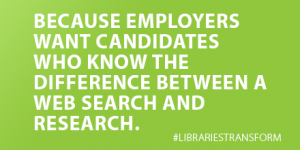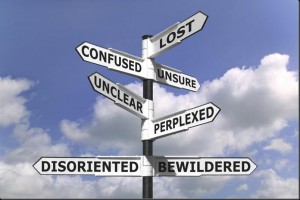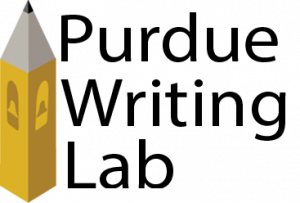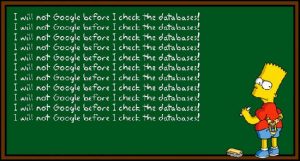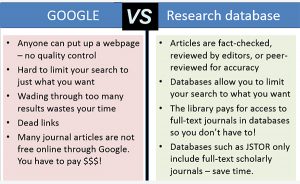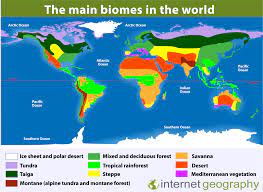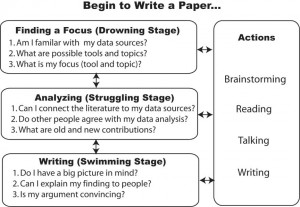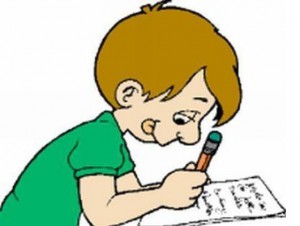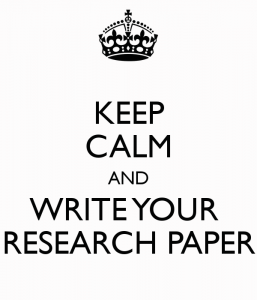READY! SET! RESEARCH!
How to Write Super Research Papers!
RESOURCES
Books
Looking for a specific book in our media center? You can access our media center online card catalog from any computer or device. Just access Destiny – our school and district online card catalog. You can find any book you are looking for in our school library or any other school library in our district!
O.K. I’m ready to start researching!! Now what?????
Purdue University has an outstanding “writing lab” that can help with just about any writing dilemma. Check it out!
Electronic resources
What’s the difference? Googling is soooooo much easier!!
ECOSYSTEM DEVELOPMENT PROJECT RESOURCE PAGE –
Click on this link to get some great resources for this project if you’re in Mr. Schoeneman’s class.
We have several Gale Databases available! Click on the icon below for excellent sources available to ALL our students. You may access these databases at school AND at home! See Mrs. Milian for the password to access from home!password: panthers 
Password: panthers
We have also purchased a subscription to JSTOR, which many universities utilize for their students. Please see Mrs. Milian for the username and password!
Username: allendnease (case sensitive) 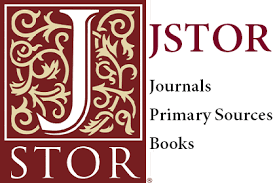
Password: panthers (case sensitive)
As a student in the state of Florida, you also have access to ALL these databases for FREE! When you get to website, select “High School” from the 6 boxes available and search for what you need!
Hey Mrs. Milian! What’s a “boolean search”???? 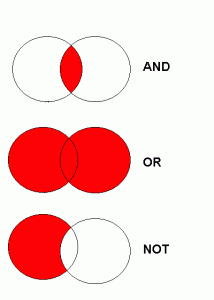
These are some FREE electronic resources/databases available for all our students as they conduct academic and scholarly research.
• St. Johns County Public Library (you must have a valid public library card to have access to their many databases and electronic books and resources)
• The Florida Electronic Library– search through several databases for books, magazines, articles, newspapers, and more. ALL FREE!
- FLA-PASS – The FLA-PASS program provides Florida’s public high school students in accelerated educational tracks access to a subset of online resources used within Florida’s State University College systems. This database resource is for all students enrolled in IB or AP courses. To have an account created, please see Mrs. Milian.
• Google Scholar Instead of “Google”, Google Scholar provides a simple way to broadly search for scholarly literature. From one place, you can search across many disciplines and sources: articles, theses, books, abstracts and court opinions, from academic publishers, professional societies, online repositories, universities and other web sites.
USE CREDIBLE WEB SITES!
When using websites, follow the 5ws of website evaluation created by Kathy Schrock. She REALLY knows what she’s talking about!  Don’t use web sites that have:
Don’t use web sites that have:
Incorrect spelling and incorrect information!
Don’t use web sites that have a tilde ~ in the URL (these are most often posted by a college student. For example: http://tigger.uic.edu/~mansoori/Thermodynamics.Educational.Sites_html
**Be careful when using Wikipedia! This information can be edited by other users.
WEB SITES URL Endings:
These are most of the URL endings you will find throughout your online research:
• .gov = Government Web Site
• .edu = Educational Web Site
• .org = Special Interest Groups (intended for non profit groups)
• .com .net .biz = Commercial Web Sites (use these with caution)
• .name = Personal Web Site (Do Not Use!)
Watch out for FAKE NEWS!!!
 Refer to these sites to verify the validity of some sources/claims:
Refer to these sites to verify the validity of some sources/claims:
Some videos about FAKE NEWS:
Bibliography/Works Cited/Resources
In your paper, you must credit all the sources from which you gathered your information to avoid plagiarism. This is called citing your sources.
At the end of your paper or your project you will have a Works Cited page. This will list all the resources, both print and electronic, that you used for your research.
Two great tools that will help ease your mind for creating your “Works Cited” page, no matter what format you use:
http://citationmachine.net/
http://www.easybib.com/
And finally…..PLEASE be careful when you’re typing your paper, and don’t plagiarize!
Say it in your own words!
Put quotation marks around someone’s words when you copy them directly into your paper.
Here are 2 short, very informative little videos that will help you understand whether or not you are plagiarizing and how to avoid it.
https://youtu.be/k3Lwlfy5FHM
http://library.acadiau.ca/sites/default/files/library/tutorials/plagiarism/